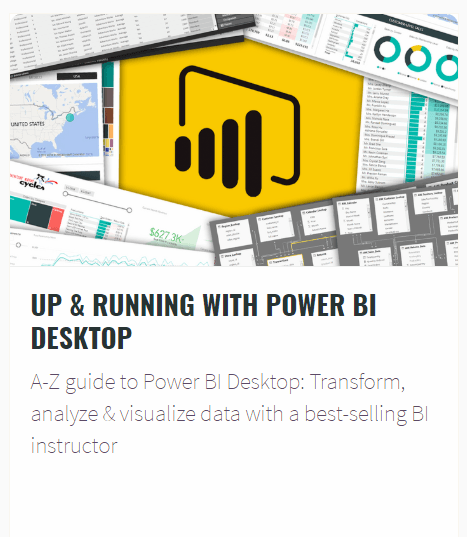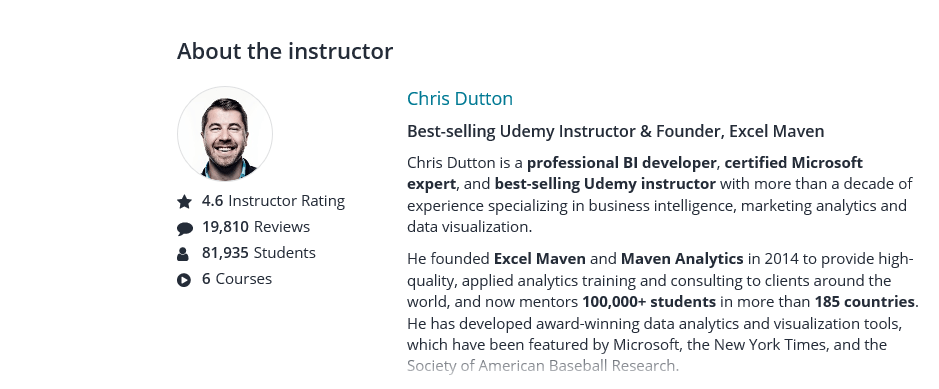Summary
If you are struggling to learn the intricacies of the Microsoft product, Power BI, then you owe it to yourself to take this course on the topic. Chris Dutton does such an amazing job teaching it. If you are willing to go through the exercises, you will master the program. You will be production-ready after completing this course.
Details
NOTE: I took this class on Udemy.com. However, the instructor (Chris Dutton) offers it on various platforms, including his website Excel Maven.
I could not find anything to complain about with this course. Not that I am a chronic complainer, but this is a review website, after all. I should be able to find something that could use improvement with what I review. With Chris' class, I just couldn't find anything wrong. It's all good!
Trailer Video for the Course
Why the Need for a Power BI Class?
Power BI is touted as software that is easy to use. And it's true. Once you get the interface down, the operation of the software is quite easy. That is the good news and why it is growing in popularity.
With this in mind, you would think that a course on the software is unnecessary. However, it's the subtle features of the software that will burn you. Once you start using the software, you'll come across the concept of row context and filter context. These will make you throw in the surrender flag if you don't master them.
There is also the DAX language. While not difficult, it too has its share of subtleties that you have to come to grips with. Part of this has to do with the row and filter contexts. But, you also need to know when you should use DAX and how to use it.
It will take you longer to learn the software without instruction. More importantly, you'll want to use the right instruction, and the right instructor. You get both with this training.
How the Class is Structured
The class is structured in a way that you can reference it after you take the class. In other words, each module is short enough to refer back and not have to try and find where in the video the part you need to reference is. This is a pet peeve of mine with video courses. Either keep each video centered around one topic or at the very least, include a guide in longer videos where each section points to.
No pet peeve with this video as each module addresses one concept and does it well. There is the occasional overlap within some of the modules, but they make sense as to why they exist.
What Is Power BI?
Power BI is a software suite of products developed by Microsoft. They support a desktop version, a pro desktop version ($$), and a cloud-based solution. The desktop version is free and includes an extensive set of features. Unlike other similar solutions that provide limited functionality in the free versions, Power BI will satisfy the requirements of most small/medium sized businesses.
The BI in Power BI stands for Business Intelligence. This is a class of software that allows businesses to develop an understanding of their underlying data. If you aren't familiar with this class of software, you can think of it as an Excel pivot table on steroids. It gives users the ability to create relationships with data. It's not necessary for the data to exist within same source, either. If there can be a relationship made, Power BI will find that relationship.
The best way to learn about Power BI is to download it and see it in action for yourself.
Back to the Course: The Title Says It All
The title of the course contains the phrase "up and running." This is true-to-form, and if you go through the course, and more importantly, do the exercises, you will be ready to use the product immediately. As I stated before, the course serves as a reference, so any concepts that you need to reinforce, you can simply choose the associated module and go through it again.
Objectives of the Course
The course is broken down into four objectives. If this is your first time using the course and the software itself, my suggestion is to go through each objective sequentially. Skipping sections will confuse you. The four objectives are as follows:
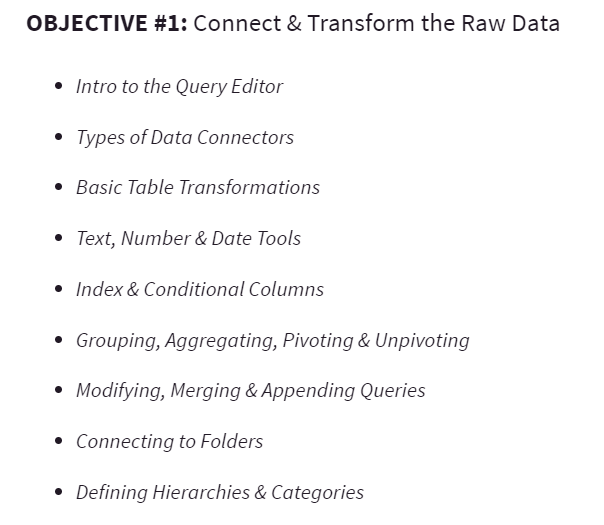
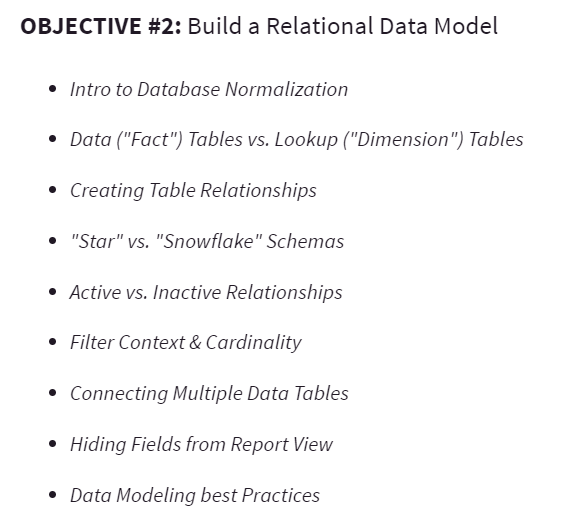
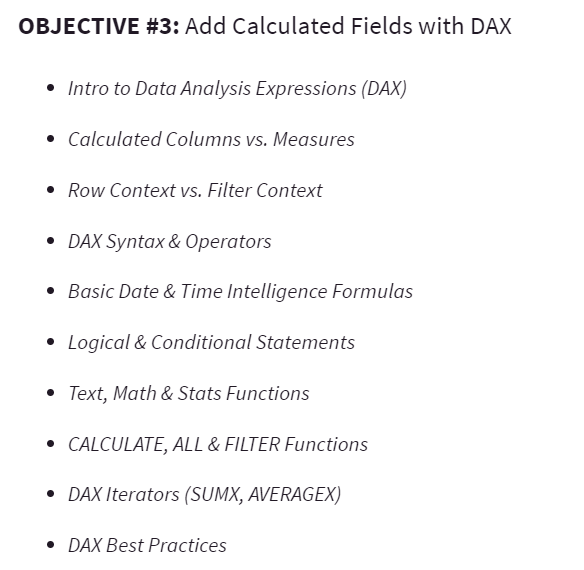
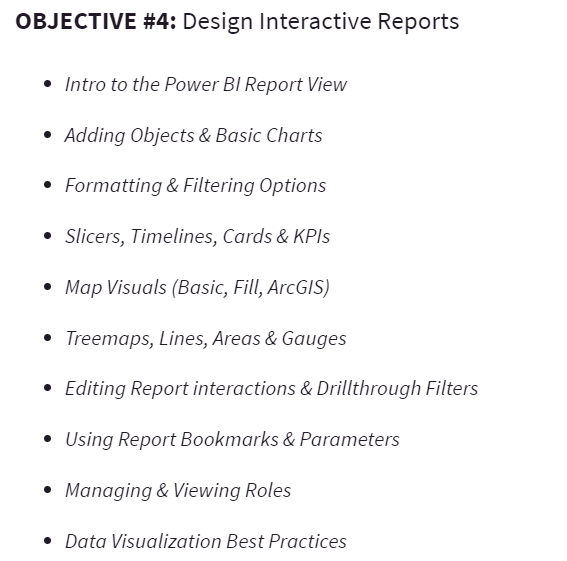
Support
I can only speak to the course as taken on Udemy.com. I did ask a question in the Q&A section and Chris answered it the same day. My guess is he is as attentive on the other platforms where he offers the course. I get the impression he cares about his brand and his reputation, so again it's my belief that no matter where you take this class, he'll be there when you need help.
How to Get the Most Out of the Class
This isn't a class that you can take casually or passively. You should go through the modules sequentially (as I already stated) and you should complete the course within a short period. If you view a module one month and then try to pick up where you left off three months later, you will likely need to go through that first module again.
Important: I already stated this, but do the exercises. Seriously, you won't learn as much if you take this class passively. You must be an active participant.
After you have completed the course, please practice what you have learned. One of the best ways to do this is to try to find a small business owner who could benefit from this tool and offer to create a project for this business owner. You can make some money while getting up-to-speed on the software. You learn by doing with most things. But, this is especially true with this type of software package.
If you are worried that you aren't ready to take on a project for a small business, let me set your fears at ease. This class will prepare you for this. You will have everything you need to start freelancing. I believe the class prepares you to get a full-time job. But, having some experience via freelancing will make that even easier.
Who Is Chris Dutton?
Instead of trying to come up with something clever about the course creator, I decided to let what he wrote on Udemy speak for itself. Here is his profile:
Bottom Line
If you haven't figured out by now that I am a fan of this course, you probably have not read the review. If you are looking to learn about Power BI or you want to take your mastery to a new level, then you have no choice but to take this class. Commit to learning and do the exercises, and you will be a Power BI expert-in-the-making!