Power BI is an analytics program that helps people gain insights into data. It's not overly difficult to learn, but it has several powerful features that can make it overwhelming for newcomers. There is great training online for the software, but I happen to find one called Introduction to Power BI. It is training that helps you learn quickly.
It's one thing to access training that trains you quickly. However, it's something altogether better when that training is effective. That is what impressed me about this training.
What's Included in the Training?
There are three chapters for the complete training, but only the first chapter is free. If you want to continue with the subsequent chapters, you'll need to subscribe to DataCamp. This is the service that contains this awesome Power BI training. I believe that you should at least go through the free training.
The training you'll receive for free contains quite a bit of instruction. It won't make you an expert, but it will help you understand how the software works, and what types of features are available.
You'll learn the basics of the capabilities of the program. Much of what you'll learn in the free training sets the foundation for learning other features. The procedures are quite similar to the basic instruction.
How Training at DataCamp Works
If you have never tried the training at DataCamp, it's worth going over how the process works. It's intuitive enough that you'll pick it up quickly. However, many of the training modules are for coding. The Introduction to Power BI module deviates from this model a bit, and as such, knowing about the differences can help.
Most training in DataCamp start with video lessons that describe and demo the concepts:
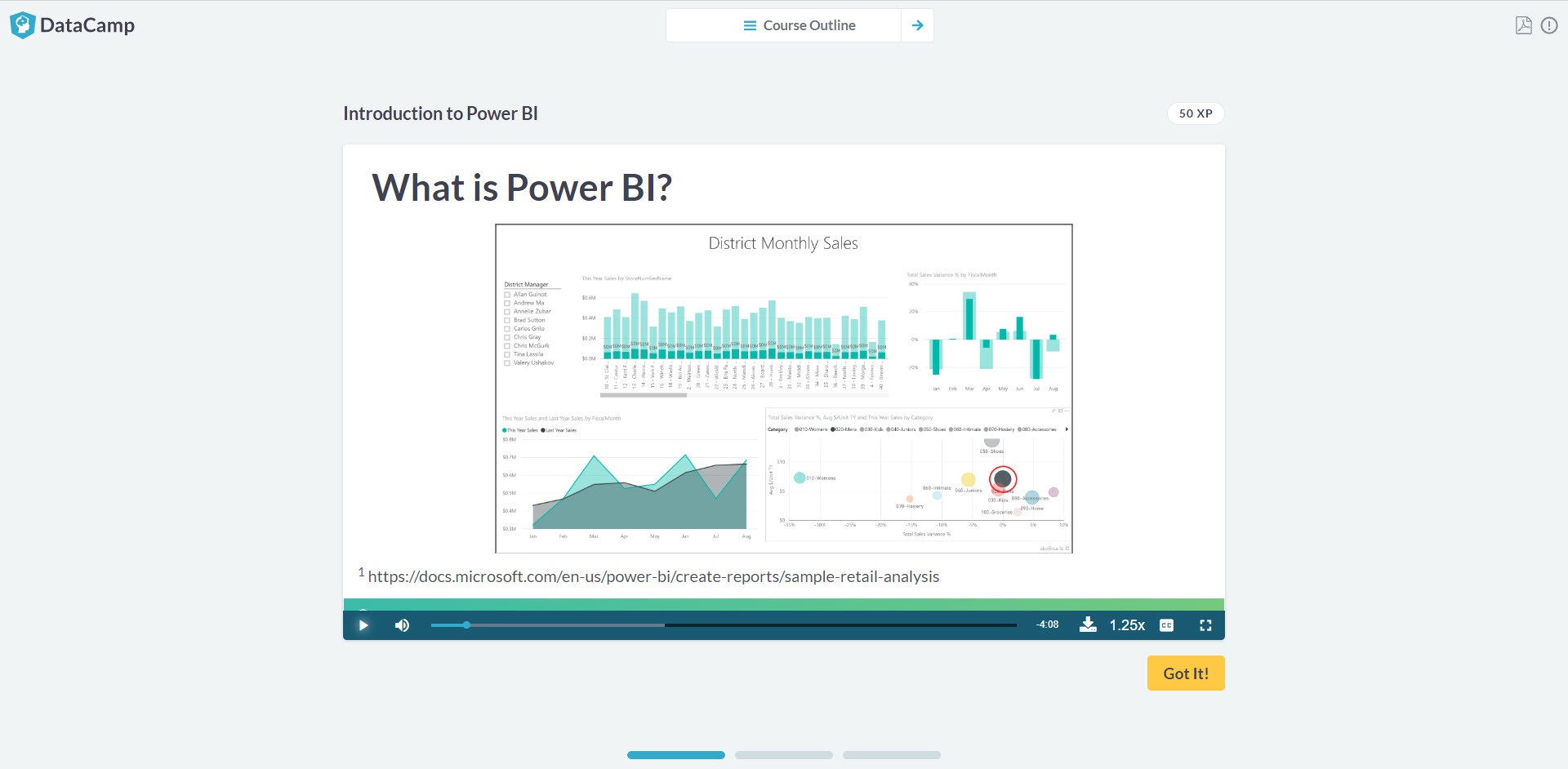
When the short video module is complete, users are presented with either exercises or a quiz. Both exercises and quizzes often contain hints. If you decide to use the hints, you'll lose what is known as experience points (XP).
Here is an example of a quiz that offers a hint:
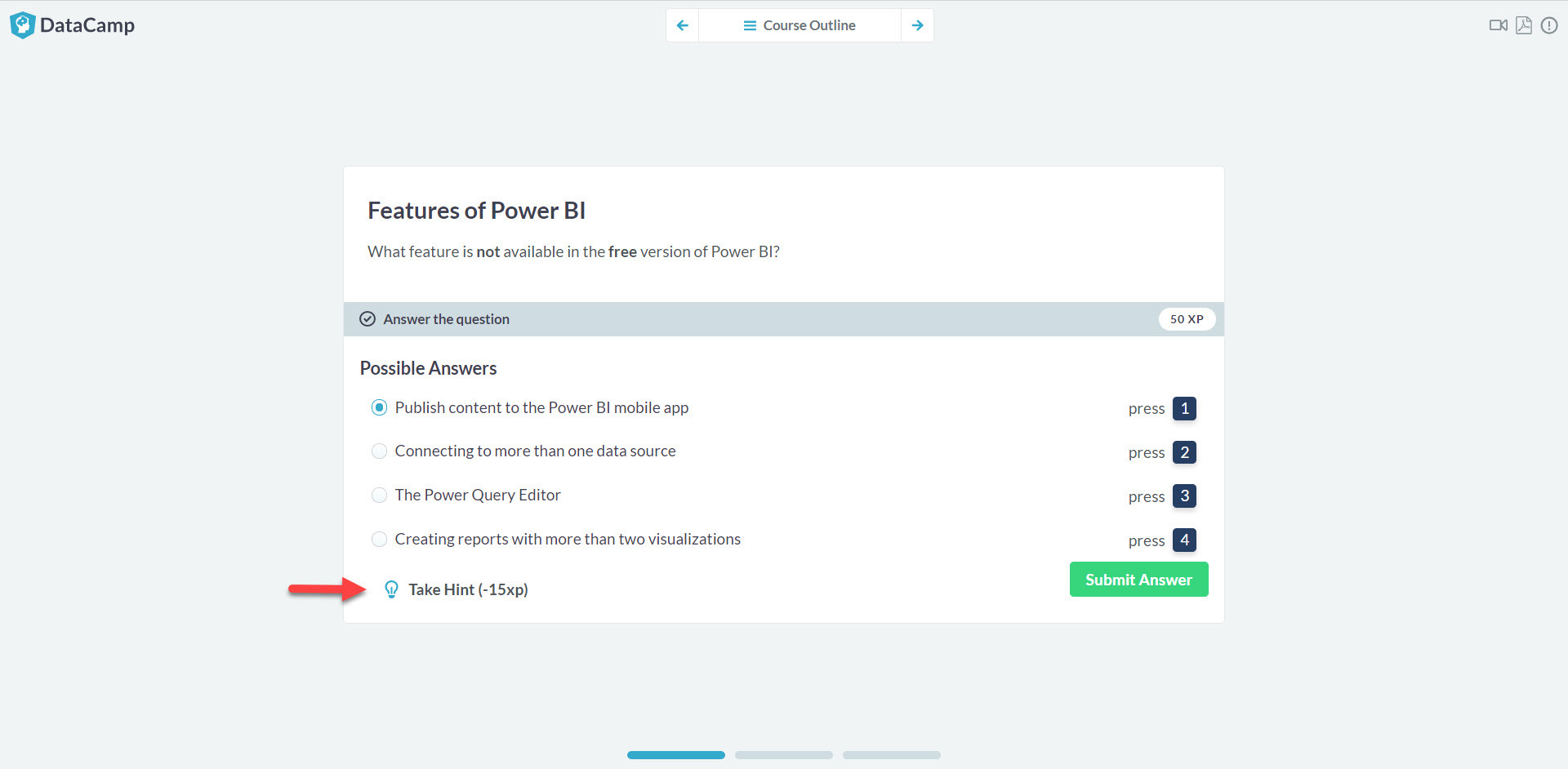
At the time of this writing, XP did not have any benefits other than street cred among the members.
Usually, exercises consist of (1) a description about what was discussed in the video, (2) instructions on what to do, (3) the script area, usually with some code filled in for you, and (4) the console for the results of running the scripts:
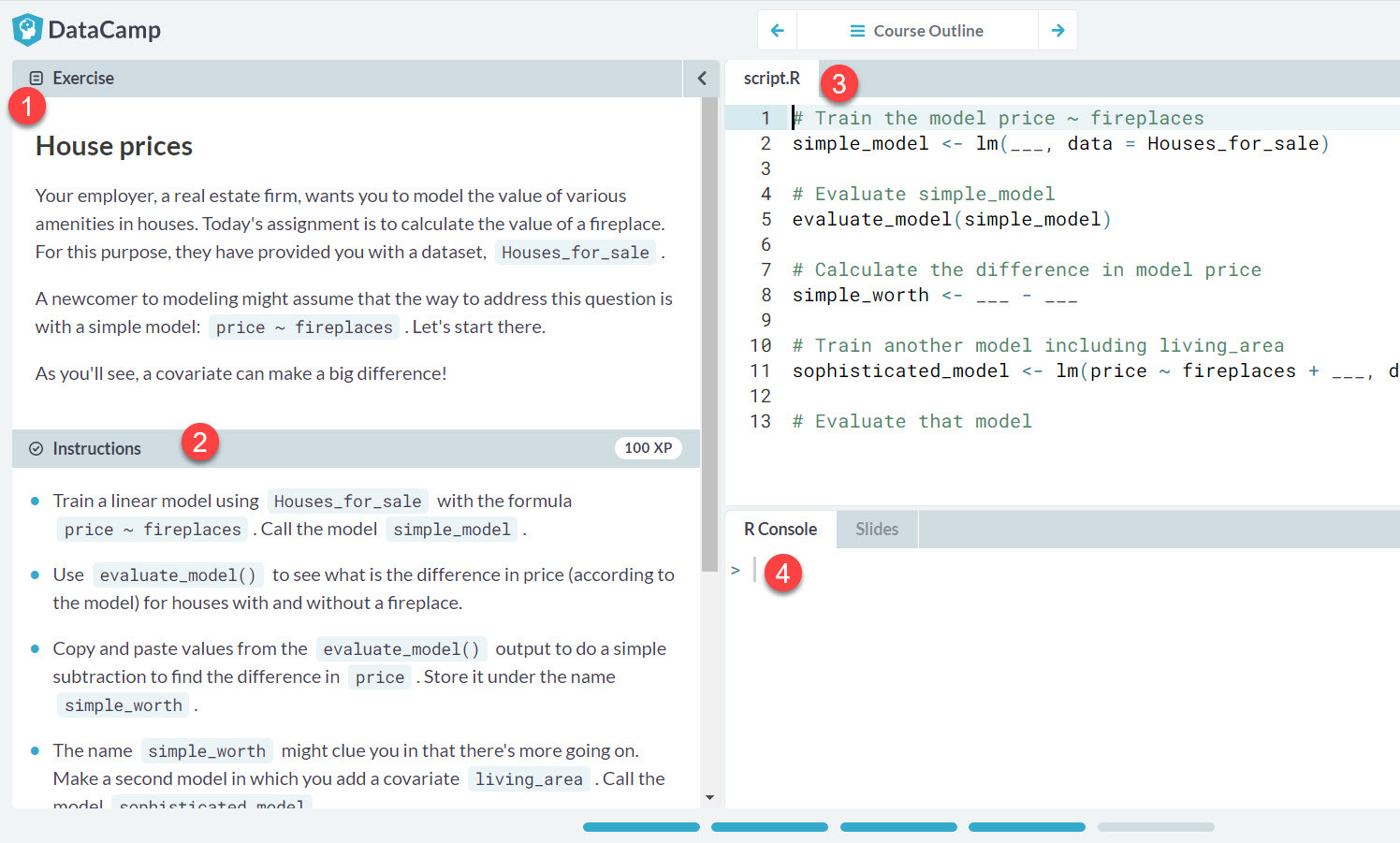
The Introduction to Power BI training is a bit different than many modules in DataCamp. There is no coding window since you aren't coding in this training. What DataCamp provides is a virtual workstation with an instance of Power BI. Therefore, you are running the software as if you had it loaded on your local machine.
This training also includes questions to answer based on the results of the exercises you are asked to perform. This is cool. Business intelligence (BI) is all about answering questions about data. When the instructor asks you to answer questions, this is the purpose of Power BI, to answer specific questions about the data you are working with.
What is great about this style of teaching is that you'll use this when you start implementing models in Power BI. People (clients, bosses, etc.) are going to ask you to provide answers to questions they want to learn about the data in your company.
Sometimes, data exploration will reveal even more questions, which is great. That is the power of such a program.
Enterprise-Level Tools
You won't grasp the full impact from this training of the power available in Power BI. One of the features that is not emphasized in this training is the ETL features. ETL stands for Extract, Transform and Load.
The features Microsoft provides for ETL are enterprise-grade. It's amazing that a free tool would contain this amount of power, but it's true.
The training touches upon this, but it's not the central focus, nor should it be. You'll learn some basic transformations and actions. But there are too many for a beginner course to do any justice. You will get a good feel for how the basics work, however.
Entry-Level Modeling Skills
You won't learn data modeling completely with this training. However, you will learn how to load and associate tables. You'll have enough knowledge to set up basic relationships between tables. Most of the time, this is all you'll need. Advanced modeling techniques are not usually necessary, except for special circumstances. Once you get used to the basics of modeling, the advanced techniques won't be difficult to master.
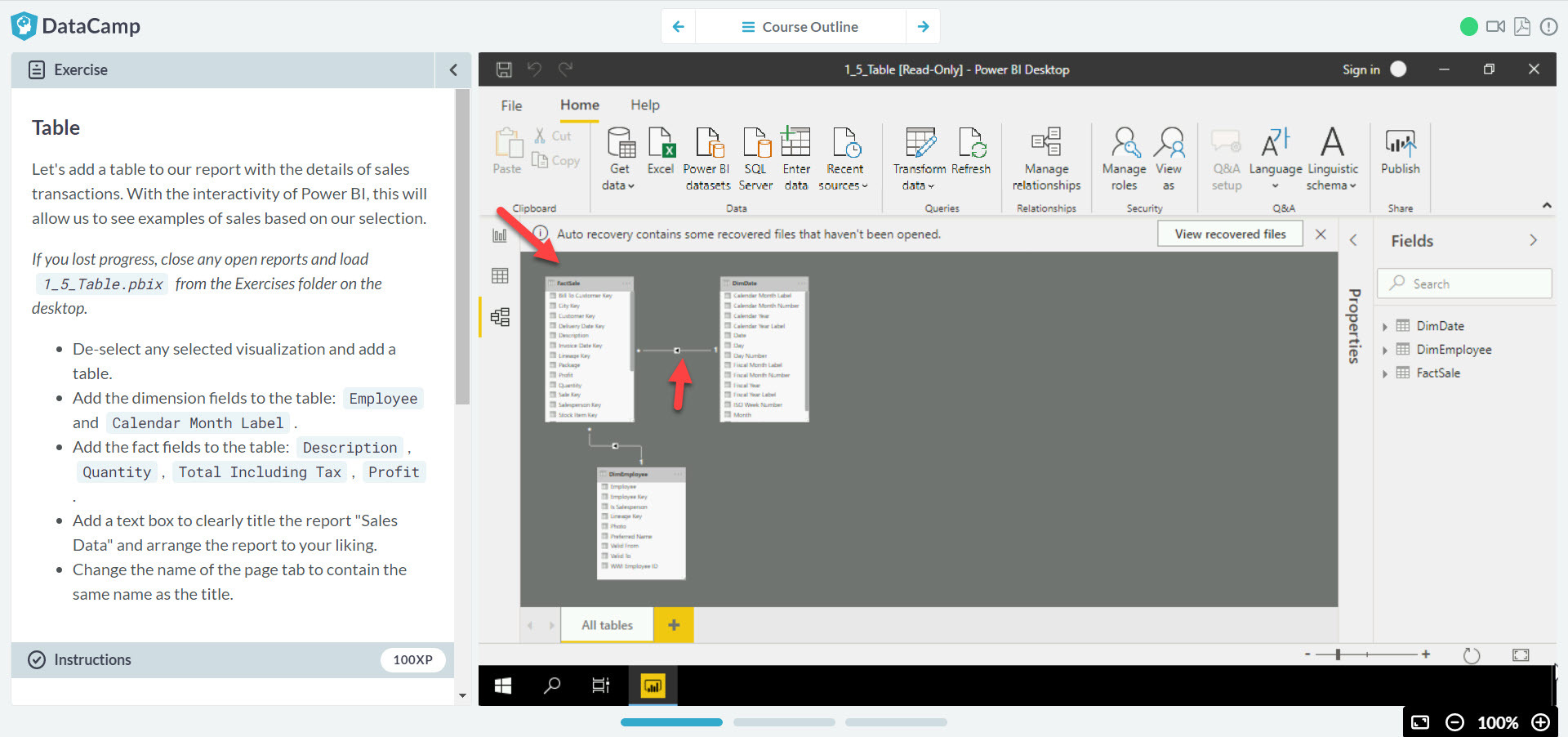
The red arrows show the tables and the links (relationships). When you properly set up these relationships, you can then use fields from any tables in your reports and Power BI will know what to do with the fields. You'll be shown how to do this in the first lesson of the training.
Why Power BI?
Data is a modern day gold rush. The difference is with the gold rush from the 1800s, few people ended making money. For all the others, they either broke even, or more likely, lost money.
Even as more people jump on the data mining craze, data is expected to offer benefits for many years. This is because each company's data will be unique to the organization. It's difficult to imagine a time when data won't have any use for companies.
Most large companies have already hired (or in the process) data analysts. These companies have the economic resources to find high-quality personnel capable of performing the right procedures. Smaller companies don't have the budgets to hire these people.
Luckily, Microsoft leveled the playing field. Their Power BI software gives the same industrial-strength data mining powers that the larger companies have access to. There is a learning curve with Power BI, but it usually is weeks, not months or years like the more expensive tools.
Create Reports for the Boss
I'll describe a scenario and I want you to see how much of it you can relate.
It's approaching the end of the quarter and your boss reminds you to get started on quarterly reports. You dread these because they require you to compile together several dozens of spreadsheets. You'll need to gather them from various departments.
After you finally receive them all after much badgering from department heads, you run a macro in your master spreadsheet and hope and pray for the best. As is always the case, some macros fail, and the dude that created these macros has checked out of the company months ago.
If you relate to this scenario in anyway, you're going to love the features of Power BI. The software has data connectors that allow you to retrieve data from many sources. You can load spreadsheets, CSV files, databases, and a host of other connectors, too numerous to mention here.
The greatest aspect of these connectors is once you import them into Power BI, they automatically take on the properties of a table in the software. It no longer matters where they came from or how they got there. A table is a table and can interact with other tables (through relationships).
You may need to do some initial transformations of your data. But the tools are robust in Power BI to make this task a breeze. The training shows you how to handle some of these transformations, but it doesn't go into great detail. Again, it shouldn't, as that would make it more than a beginner's course.
In a nutshell, Power BI will give you great capabilities that you can learn easily. With the help of this training it will be even faster.

